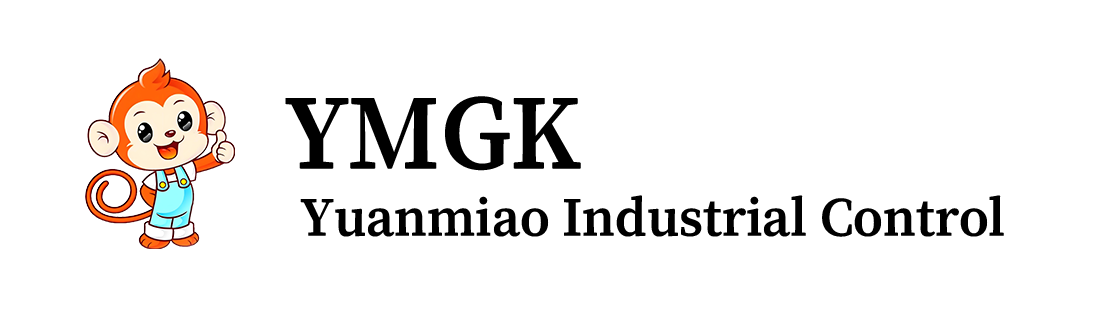News
Featured
Contact Us
Contact: YMGK Industrial Control
Phone: +86 18059884790
E-mail: plc66@qq.com
Add: whatsapp+86 18059884790
- Warehouse: Spot
- Warranty: 365 days
- Quality: Original module
- Condition: New / Used
- Shipping method: Courier delivery
- Contact person: Linda
- Contact number: +86 18059884790
- WeChat:18059884790
- E-mail: plc66@qq.com
DS215UPLAG1AZZ02A Technical Specifications
Part Number | DS215UPLAG1AZZ02A |
Series | Mark V |
Manufacturer | GE General Electric |
Functional Acronym/Abbreviation | UPLA |
Product Type | Lan Power Supply Board |
Product Description
The GE Drive Systems UPLAG Board DS215UPLAG1AZZ02A features one reset button, 28 jumpers, and 2 banks of configuration switches. The GE Drive Systems UPLAG Board DS215UPLAG1AZZ02A also is populated with 2 indicator LEDs and 1 fuse. The GE Drive Systems UPLAG Board DS215UPLAG1AZZ02A also is populated with a reset button which can resolve an issue if the board is exhibiting intermittent problems or has suddenly stopped functioning properly. Occasionally the processing instructions used by the board are damaged and this causes problems with the board. The reset button doesn’t remove power from the board but does allow the instructions to reset. This often resolves issues with the board.
The board also is populated with 2 sets of configuration switches. The ID of one bank is CFG1 and the ID of the other bank is CFG2. When you first install the original board from the factory, the installer reviews the information presented in the user guide for information about the configuration options available through setting the switches. To set the switches it is best practice to use the eraser end of a pencil or other soft slender object to move a switch. Do not scratch the surface of the board by accidentally scraping or scratching against the board surface with a screwdriver or other hard tool. When you replace the board, make note of the switch positions on the old board and carefully set the switches on the new board to match. It is best to reset the switches before you install the board. At the same time, move any jumpers that must be moved.
Frequently Asked Questions about DS215UPLAG1AZZ02A
Does the DS215UPLAG1AZZ02A board differ from the other UPLA models in this series?
No, both models are still LAN Power Supply Boards and will be used alongside many Mark V DS200 boards. The only difference in the part numbers of some of the other UPLA boards is that the DS215UPLAG1AZZ02A model is a DS215 board which means it is not the most basic unit but is slightly enhanced. Unfortunately, it is unknown how the enhancements on this model could potentially work due to a lack of documentation from General Electric.
If damage occurs to my board or it stops working, what should I do?
During the operation of the DS215UPLAG1AZZ02A model in any application, if damage occurs or it completely stops working, turn off the power to the drive and prime mover being used to perform a thorough assessment of the board. If the board has completely stopped working, that is likely time for the board to be replaced, if it does work, but there is some damage to the model it might just need a few repairs rather than a complete replacement.
Reviews For DS215UPLAG1AZZ02A
Internal Review
(4.0)
While the DS215UPLAG1AZZ02A model can be found easily on the market in refurbished conditions, it is difficult to find actual documentation relating to the function of the board and how it will be used alongside other boards and devices in the Mark V DS200 series. All information related to this model available on this page is taken from a visual inspection of the unit. - AX Control Tech