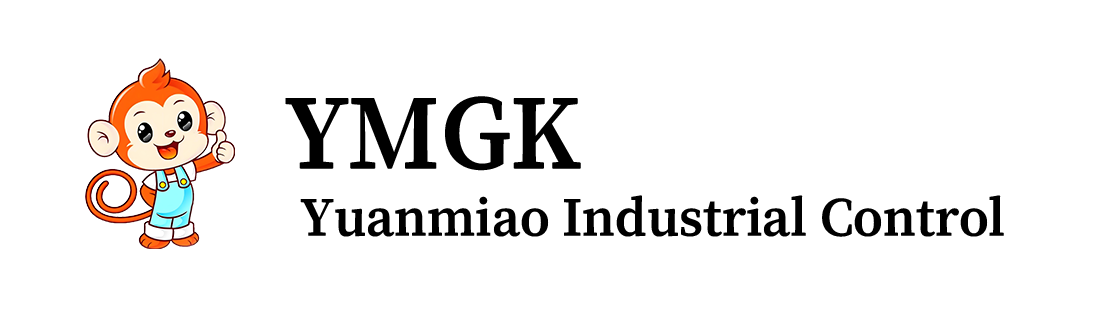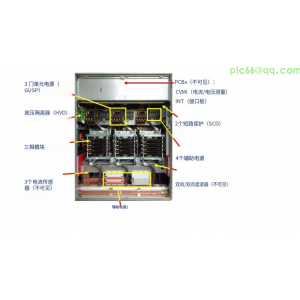News
Featured
Contact Us
Contact: YMGK Industrial Control
Phone: +86 18059884790
E-mail: plc66@qq.com
Add: whatsapp+86 18059884790
- Warehouse: Spot
- Warranty: 365 days
- Quality: Original module
- Condition: New / Used
- Shipping method: Courier delivery
- Contact person: Linda
- Contact number: +86 18059884790
- WeChat:18059884790
- E-mail: plc66@qq.com
HIMA F - IOP01 is a digital input module. The following is its relevant information: Basic parameters2: Brand: HIMA. It has a high reputation in the field of industrial automation safety.Operating voltage: 24V.Operating current: 5A.Usage method: Supports hot swapping. Module replacement and maintenance can be performed while the system is running without shutting down, reducing system maintenance costs and downtime.</


The following are the general installation steps for the HIMA F - IOP01 digital input module: PreparationConfirm that the installation environment meets the module requirements and there are no adverse factors such as strong electromagnetic interference, high temperature, and humidity. Prepare the required tools, such as screwdrivers. Ensure that the system is powered off before installation to prevent electric shock and module damage. Install the module guide railInstall the guide rail at an appropriate position in the control cabinet according to the module installation size. Generally, the guide rail should be installed on a vertical plane to ensure stable module installation and facilitate heat dissipation. Use screws to fix the guide rail on the control cabinet and ensure that the guide rail is firmly installed without loosening. Install the moduleGently insert the F - IOP01 digital input module into the guide rail smoothly. There are usually card slots on the module that are compatible with the guide rail. Push the module along the guide rail until it is firmly clamped on the guide rail. For some modules that need to be fixed with screws, use a screwdriver to tighten the screws on the side or bottom of the module to make the module closely connected to the guide rail and prevent the module from shaking. Connect cables</