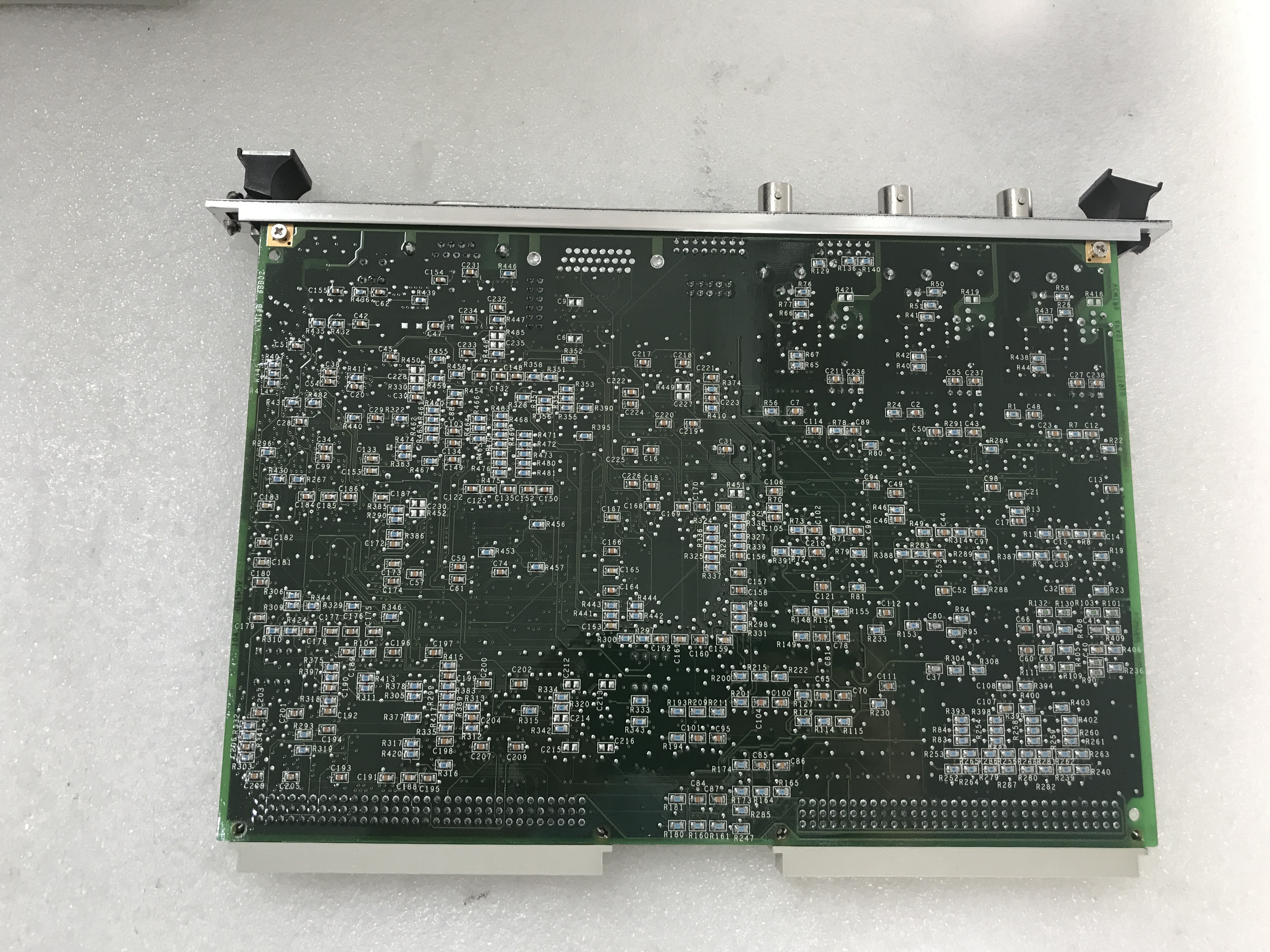
Product Description
The GE Software PROM Set DS200GASCF1 features two PROM modules for use with GE Speedtronic Mark V boards. The PROM modules in the GE Software PROM Set DS200GASCF1 are used to store the configuration parameters for the drive. The PROM modules that are shipped to you arrive with no software code on them. This allows you to use the same configuration parameters that you have been using. It is stored on the old set of PROM modules. To use the same configuration, it is best practice to download the configuration from the old PROM modules to a laptop or other device, then upload it from the laptop to the new PROM modules.
To do that, first connect a serial cable from the serial connector on the drive to the serial connector on the rear of the laptop. Be sure to obtain a cable with the required connectors on both ends. Access the configuration utility on the laptop to make sure the serial port is configured correctly. Access the menu-driven user interface on the drive control panel and select the menu selection to initiate a download from the drive. The configuration file is downloaded to the laptop. When it is completed successfully, a message displays on the control panel display.
Wear a wrist strap and remove the board containing the PROM modules and place it on a static protective surface. Place a screwdriver between the module and the socket and pry off the module. Place the screwdriver in the other end on the socket and pry off module. Place it immediately in a static protected bag.