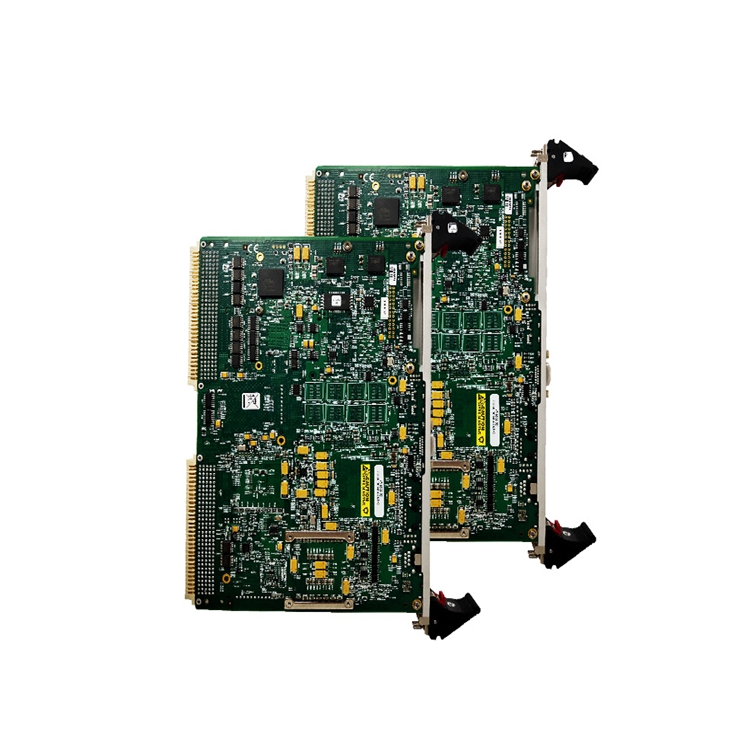
Product Description
The GE GTO Gate Driver Board DS200GGDAG1A features 2 3-pin connectors and 2 bayonet connectors. The GE GTO Gate Driver Board DS200GGDAG1A also contains 2 sets of 4 LEDs. Each set has 1 red LED, 1 amber LED, and 2 green LEDs. When the amber LED is lit, it indicates that an error has occurred on the GE GTO Gate Driver Board DS200GGDAG1A. To diagnose the error run the diagnostics available with the drive. The control panel on the drive is the user interface for the diagnostic tools.
The menu-driven user interface provides you access to the diagnostic tools. Use the keypad on the control panel to move through the available options until you locate the diagnostic tools. Use the keys on the keypad to select it and select the options for running the tools.
The diagnostic tools generate a report of all the processes in the board and the health the components. You can use a serial cable connected to the drive and a laptop to save the file for examination. Once saved, you can compare the results of the diagnostics before and after a repair action has taken place.
The control panel is also used to provide local operational control of the drive. You can stop and start the motor. You can also control the speed of the motor and use predefined parameters to control the operation of the drive. The control panel is also used to edit the configuration. The configuration defines the operation of the drive, including the direction of the motor and the speed.