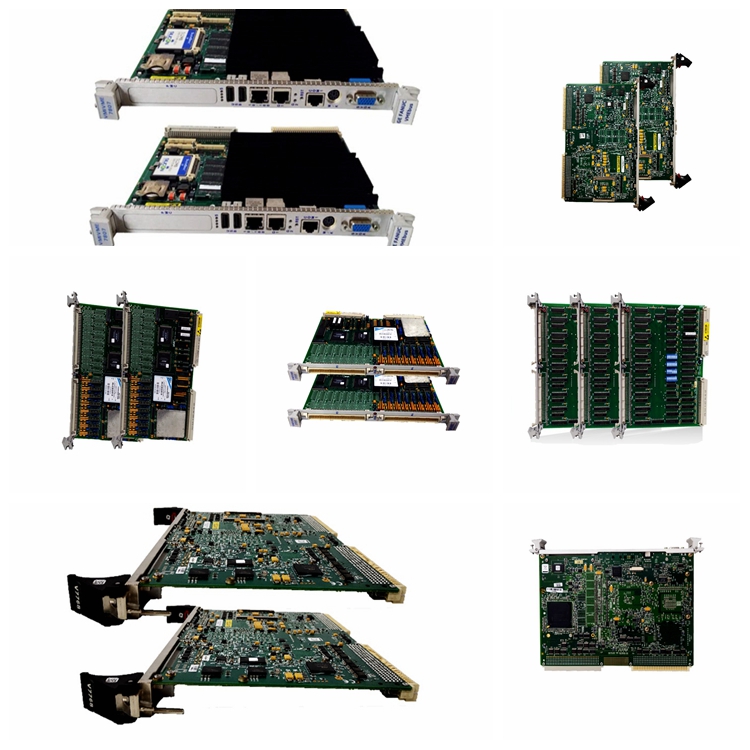
Product Description
The GE Common DC Bus Regenerative Board DS200GSIAG1B contains three 40-pin connectors, two 16-pin connectors, and 6 jumpers. The board also has 1 8-pin connector, and multiple test points. The GE Common DC Bus Regenerative Board DS200GSIAG1B is populated with one LED that is visible from the side of the board. The LED is lit when processing activity is occurring in the board. The LED is visible from the side so that you can open the board cabinet door and quickly view the LED. Is this way, if the LED is lit or is flashing, it indicates that the board is operating normally. However, if the LED is not lit, it indicates that the board might not be operating as expected and that further troubleshooting is required.

If you suspect that a problem is occurring and you want to troubleshoot the problem, use the diagnostic tools available on the drive. The drive has a list of functions available from a menu. One function is the ability to edit the configuration that defines the activity of the drive. Select the diagnostic tools and it generates a report of all the components in the drive and it will provide information concerning the DS200GSIAG1B. You can view the results on the display panel on the drive or download the results to a laptop. Connect a serial cable to the laptop and the serial connector available on the drive. The download function is available from the control panel menu and it starts when you select the function.