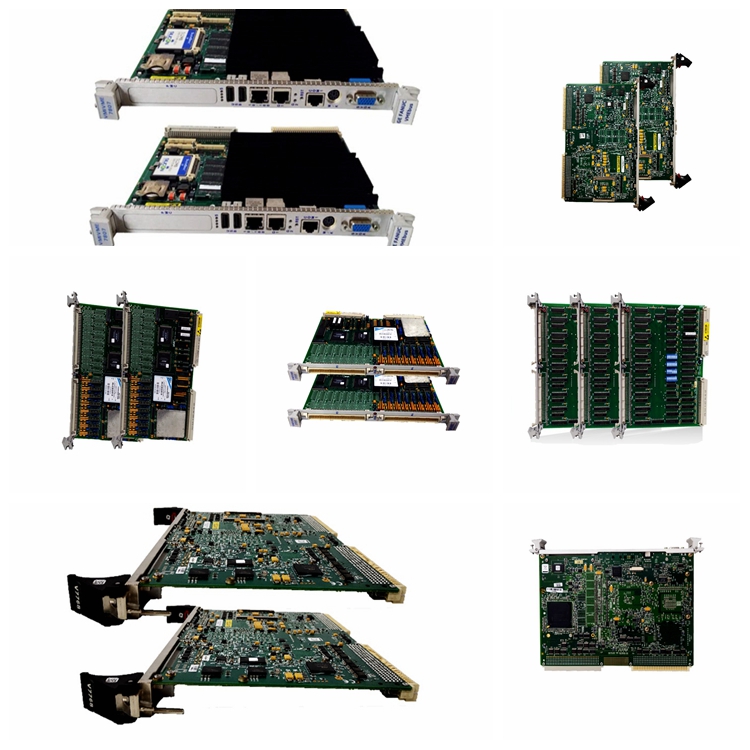
Product Description
The GE IAC2000I Power Supply Interface Board DS200IMCPG1 can be connected through a cable to the DS200SDCC Drive Control Board. Connect the cable to the 1PL connector on the Drive Control Board. The GE IAC2000I Power Supply Interface Board DS200IMCPG1 is populated with 8 fuses that protect the board from damage due to high voltage conditions. Before you replace the board it is important to first troubleshoot the board and inspect it for blown fuses. The fuses are replaceable with common and easy to find fuses. Make sure you replace the fuses with fuses that are rated for the same amperage and are the exact same type. Refer to the information that comes with the board for a description of the type and amperage of the fuses.
The fuses are held in place with a clip-type connector. You can pull the fuse free from its place in the board and press a replacement fuse into the connector.
The board also is populated with a one 34-pin connector and one 40-pin connector. Ribbon cables attach to the connectors. Retention clips are used to secure the ribbon cables to the board by locking them in place. First, move the retention clips off the connector. Then, hold the connector with your fingers and pull it from the connector on the board.
To reconnect the ribbon cable, hold the connector on the ribbon cable and press it into the connector on the board. Then, move the clips over the connectors to secure the cable.