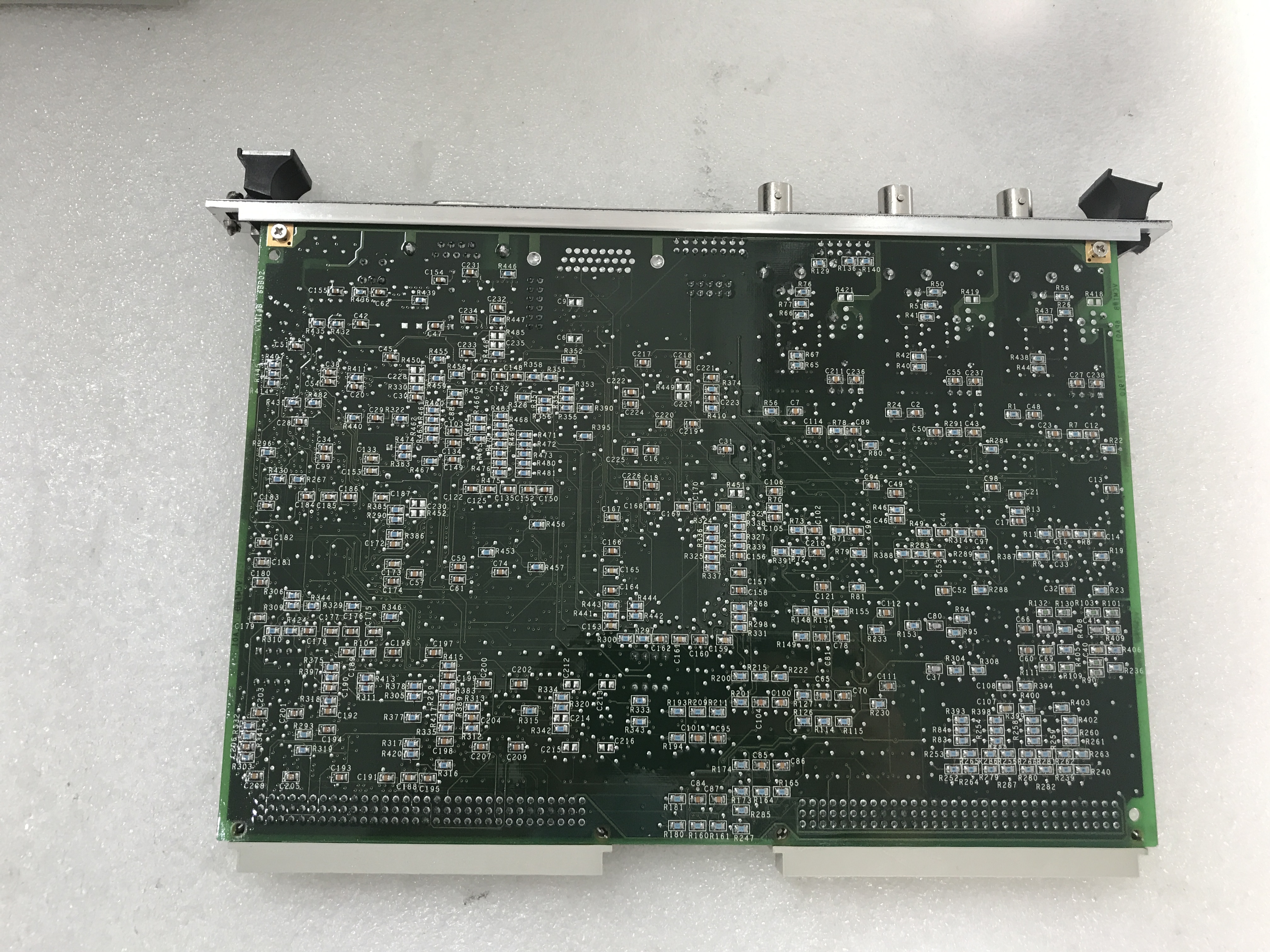Product Description
The GE Genius Adapter Board DS200ADCIH1 features 4 jumpers, one 20-pin connector, and three 40-pin connectors. It is also populated with two programmable memory (PROM) modules. The PROM modules on the GE Genius Adapter Board DS200ADCIH1 are used to store the configuration files that control the operation of the drive. When you receive the original board from the factory, the PROM modules store a default configuration. However, you can download an editing tool to a laptop that provides the means to tailor the configuration to the needs of the site. The easy-to-use user interface provides the means to locate and edit the parameters to update. A serial cable is connected between a serial port on the drive and a serial port on the laptop. From the control panel on the drive, you can select to download the configuration to the laptop. After the updates are complete, you can upload the configuration file to the PROM modules.
The PROM modules are prone to harm from static electricity so when you work on the board it is vital that you wear a wrist strap. The wrist strap drains any static from the board or your body to ground which can be a metal surface without paint on it. This might be a metal structure like a workbench leg or other metal structure.
Remove the PROM modules from the old board and install them in the replacement board. In this way, you can restart the drive and use the exact same configuration to run the drive.