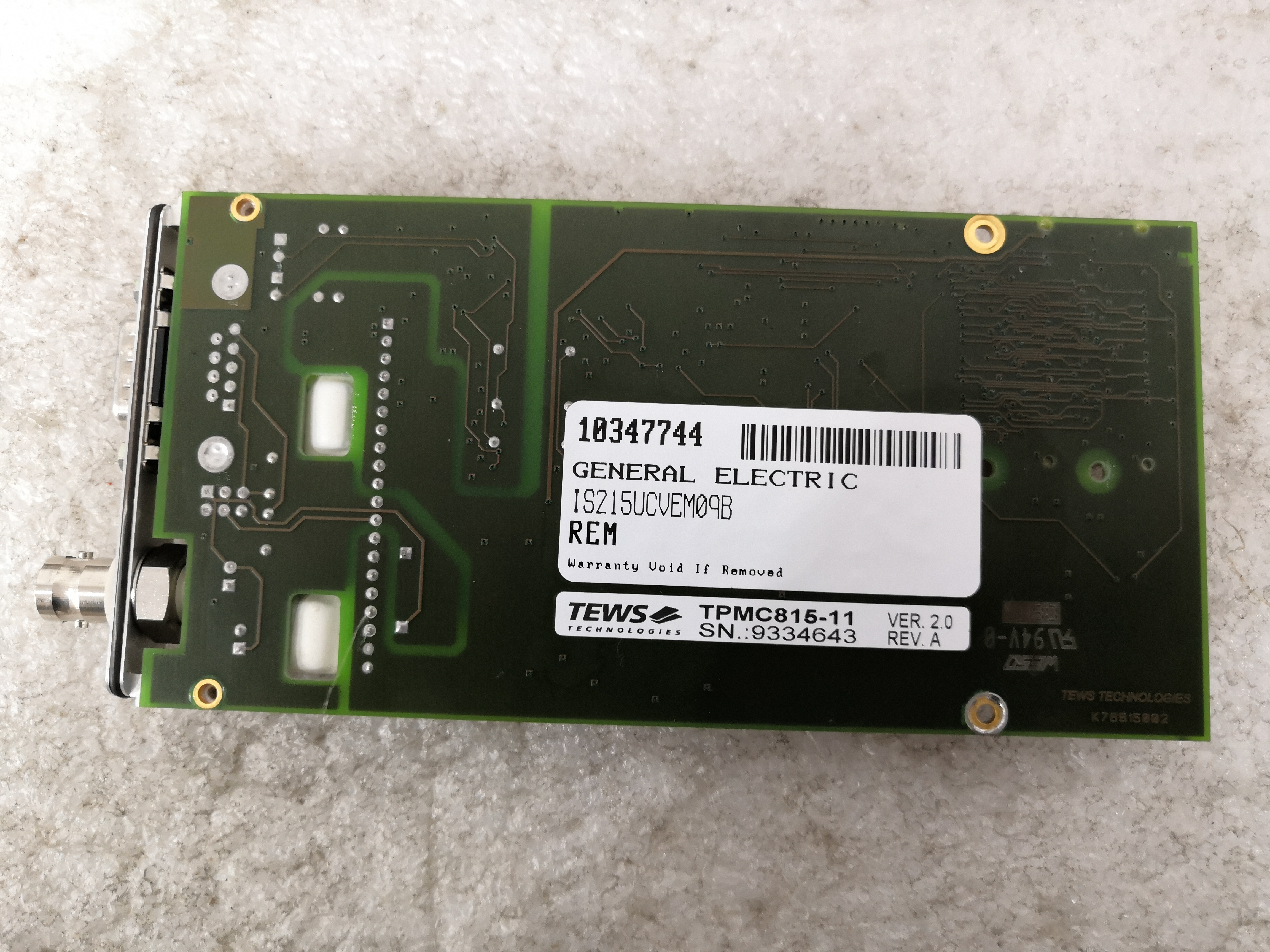Product Description
The GE Genius Adapter Board DS200ADCIH1A features 4 jumpers, one 20-pin connector, and three 40-pin connectors. It is also populated with two programmable memory (PROM) modules. The 40-pin connectors and the 20-pin connectors on the GE Genius Adapter Board DS200ADCIH1A connect to ribbon cables that carry control signals. The control signals are received by the board for processing and some of the control signals are transmitted to other boards and components in the drive.
When you plan the replacement be aware of some information about the ribbon cables. The ribbon cable must be handled in a manner that avoids damage. Because of the construction of the ribbon cables any stress you put on the cable might cause the wires to break away from the connector. When you remove the cable from the board, hold the cable by the connector only and pull it gently from the connector. Use your free hand to steady the board while you pull the cable from the board.
Because the board has multiple connectors it might help to write down the connector identifier to which the connector is plugged. Use a small amount of tape to wrap around the cable with the connector information. In this manner replugging the cables becomes much easier and quicker. It also helps eliminate the chance of plugging the cable into the wrong connector.
Be aware that you can only disconnect or connect cables with the power removed from the drive. Also, take measures to protect all components from static buildup.