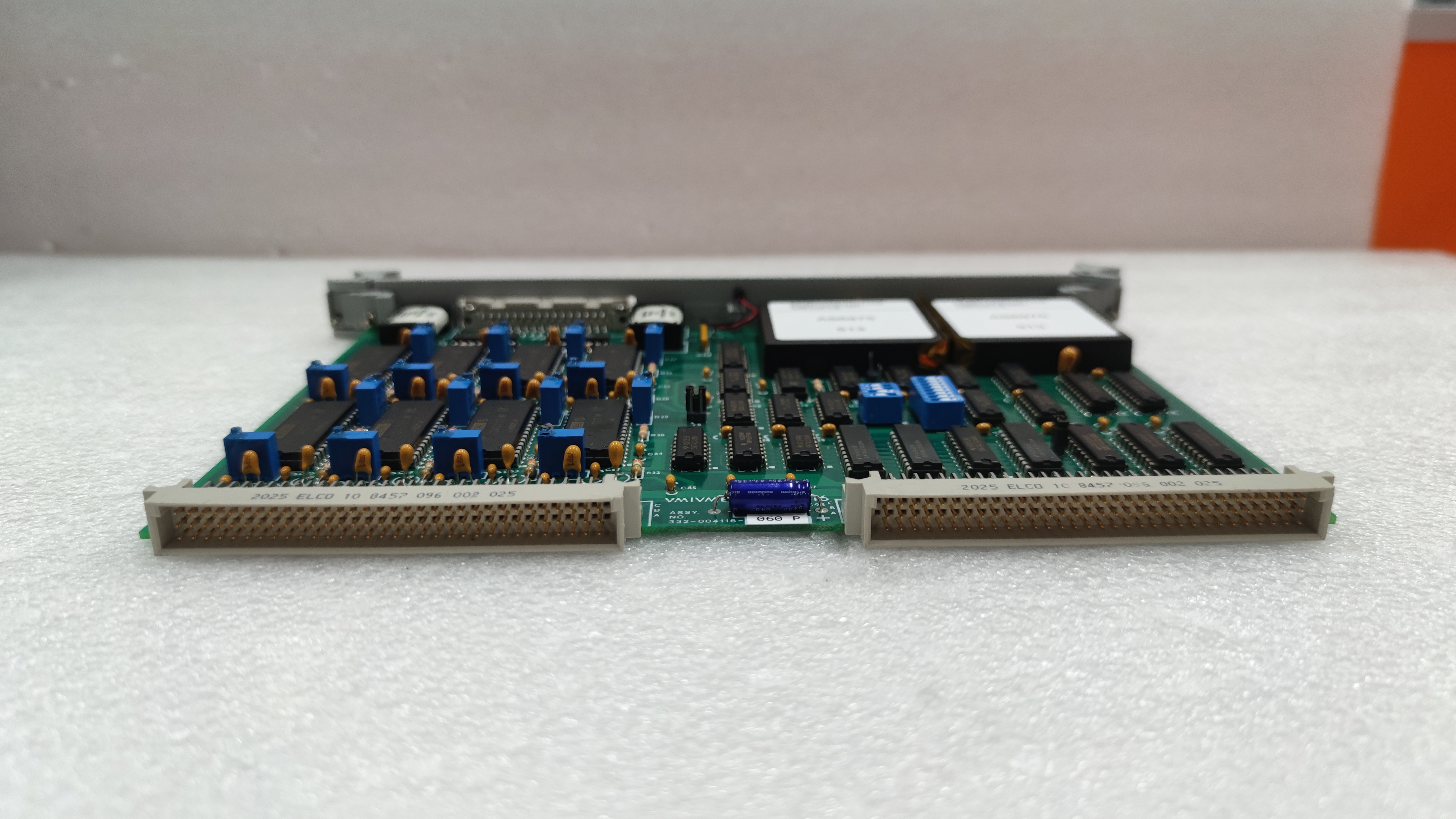
Product Description
The GE DOS DUP Processor Board DS200DMCBG1ACB contains three 26-pin connectors, one 40-pin connector, and 19 jumpers. The board also has 2 LEDs. The GE DOS DUP Processor Board DS200DMCBG1ACB comes from the factory with the factory-defined default values applied to the jumpers. Before the board is installed, you can lay the board on a flat surface and place it on top of the flattened static protective bag. With one hand, remove the jumper from the pins and place it over the new pins, gently push the jumper into place, and make sure the jumpers cover the pins completely. It is best practice to remove the old board from the drive and lay the boards side-by-side and set the jumpers on the replacement board to match the jumpers on the old board. If the replacement board is a newer version of the same model, you might find that some jumpers are missing. However, due to the product testing performed on the board, compatibility is maintained between the boards. The information that is supplied with the board will supply any workarounds that are required to configure the board.
The GE DOS DUP Processor Board DS200DMCBG1ACB also is populated with a restart button. If the board appears to have intermittent problems or irregular performance, you can attempt to resolve the issue by restarting the board. To use the restart button, press the button with one finger and hold the button down for 3 seconds. Then, release the button.