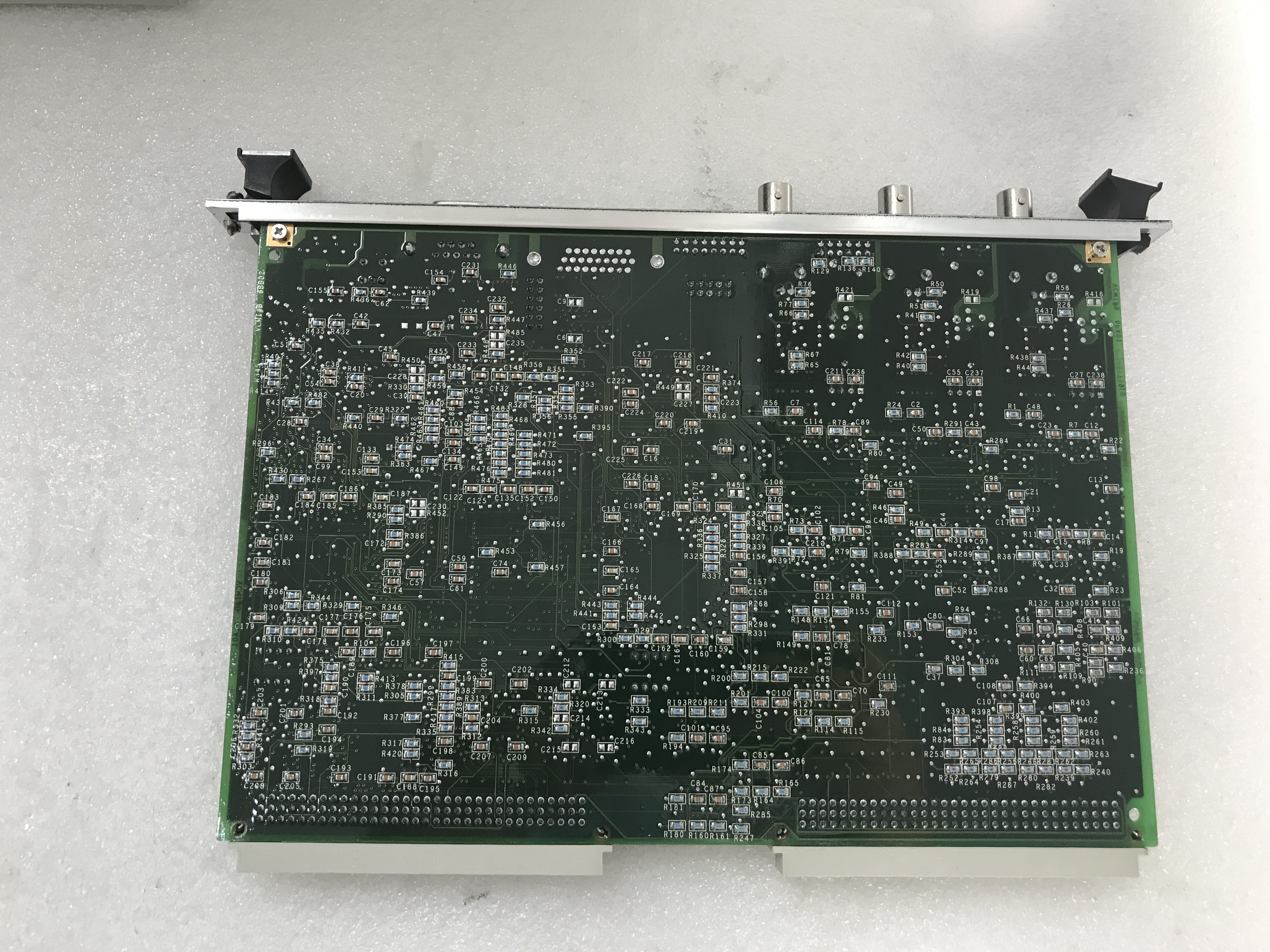
Product Description
The GE DOS DUP Processor Board DS200DMCBG1AED contains three 26-pin connectors, one 40-pin connector, and 19 jumpers. The board also has 2 LEDs. The GE DOS DUP Processor Board DS200DMCBG1AED is also populated with two fuses which provide protection from an over-voltage condition. If a momentary surge occurs in the power supply to the board, the element in the fuse is blown and the board stops functioning, either entirely or in the circuit protected by the fuse. Damage will occur to the components on the board if the fuse is the wrong rating. For that reason, if you replace the fuse, only use a replacement that is the same rating. Information about the fuse is provided in the information that came with the original board from the factory. Alternatively, you might find the rating printed on the fuse.
Checking the condition of the fuses is a quick initial step in troubleshooting the board because it only requires a visual inspection. If you suspect the board is not performing as expected, you can open the board cabinet door and locate the fuses on the board. If one or both fuses are blown, disconnect all power to the drive, remove the board, and replace the fuses. Restart the drive and determine if the board is restored to normal operation. If the problem remains, the next step is to view the 2 LEDs on the board. The LEDs are identified as CR2 and CR12 on the board and they are red when lit.