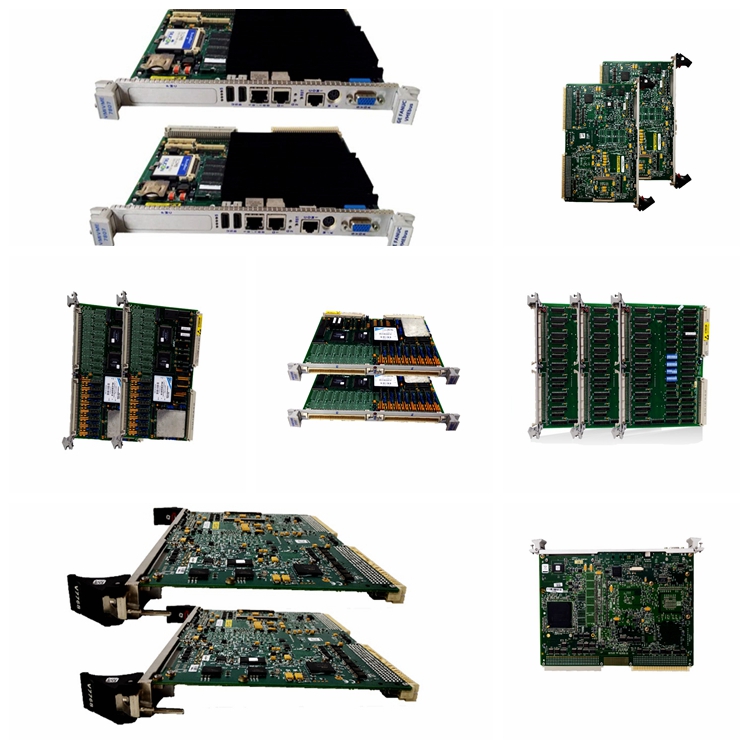Product Description
The GE Gate Lead Adapter Board DS200GLAAG1 features two terminal blocks with a maximum of 6 wires, two 2-pin connectors, and two 4-pin connectors. The DS200GLAAG1 also contains 2 LEDs. The connectors on the GE Gate Lead Adapter Board DS200GLAAG1 comes with retention latches to hold the cables securely seated in the connectors. There are a few guidelines to follow when you plug and unplug a cable into a connector that has a retention latch. To unplug a cable, use your forefinger to remove the retention latch from the top of the cable connector and ensure that it is completely moved away from the connector. Then, use one hand to hold the connector portion of the cable and pull the cable out of the connector on the board. Use your free hand to hold the board and keep it from flexing or moving while you remove the cable.
To install a cable in a connector with a retention latch, first examine the connector on the board and swing the latches away from the connector. Then, align the cable with the connector and gently press it into the connector on the board. Visually inspect it to be certain that it is fully seated in the connector. Use one finger to slide the retention latch over the connector and it will click into place when fully engaged. Do the same action for the latch on the other side of the connector. To test the connection, gently tug the cable and you will notice that the cable does not come loose from the connector.