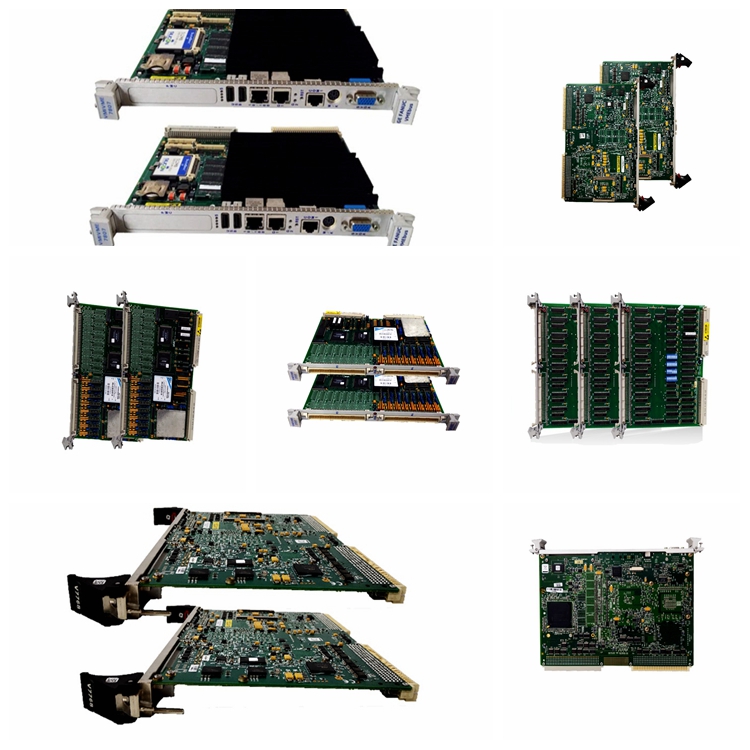
Product Description
The GE Insulated Gate Bipolar Transistor (IGBT) Board DS200IIBDG1AAA contains nine indicator LEDs that provide a status of the processing of the board. The LEDs are visible from the interior of the circuit board cabinet and are red in color when lit.
Six screws secure the board in the drive cabinet and you must use a screwdriver to loosen them during the replacement procedure. Any hand tools you use during the procedure must be approved for electrical applications. Some hand tools have what appears to be an insulating material. It is not, and might cause an electrical shock or electric burn, or damage to components in the drive. Also, inspect the hand tools for damaged insulation or insulation that is missing, cracked, or worn.

When you use the screwdriver to loosen the screws that secure the board in the drive, make sure you don’t hit other components in the drive. The components on the boards in the drive are delicate and might bend, break off, or might otherwise be damaged. If possible have a clear view of the board and all components in the cabinet so that you can avoid touching the components.
When you remove the six screws that secure the board, make sure the screws do not fall into the drive cabinet and put the screws aside for future use. If one or more screws do fall in the cabinet, you must remove them from the drive. You can either find the screws by visual inspection or use a hand vacuum to clean the area.