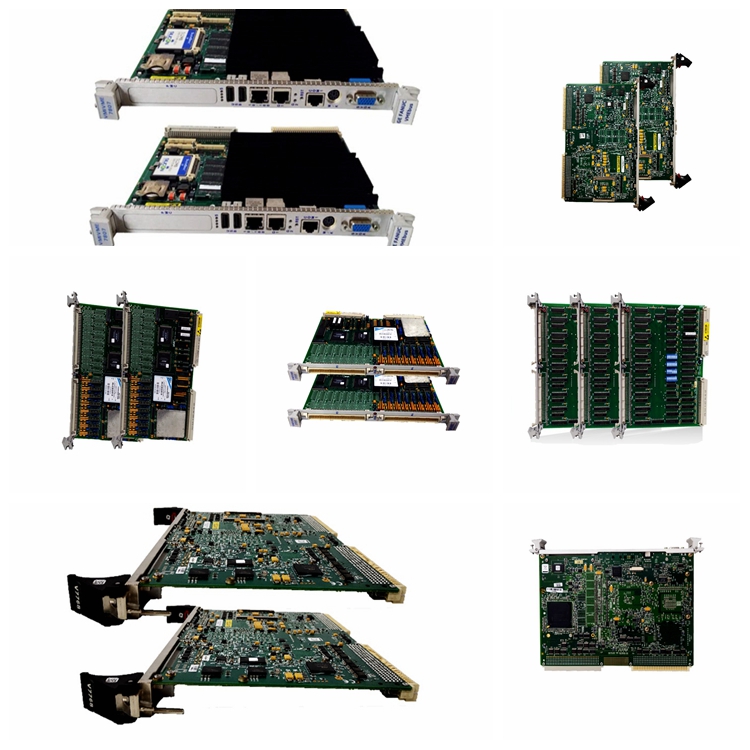
Product Description
The GE Insulated Gate Bipolar Transistor (IGBT) Board DS200IIBDG1ADA contains nine indicator LEDs that provide a status of the processing of the board. The LEDs are visible from the interior of the circuit board cabinet and are red in color when lit.
The GE Insulated Gate Bipolar Transistor (IGBT) Board DS200IIBDG1ADA is installed in the printed circuit board cabinet in the drive. Because the cabinet contains multiple boards and multiple cables routed throughout the cabinet, it is important that you follow some basic guideline to avoid damage to the boards. When you insert or remove a board, make sure you do not touch other boards in the cabinet and break off the components. Also, in some circumstances you might have to remove one board to gain access to a board you want to replace. Be sure to replace the board in the same position from which you removed it. And reconnect all cables.

When you restart the drive, verify that the board you replaced is working properly and also check the operation of the board you removed to gain access to the board in need of replacement.
After you replace the GE Insulated Gate Bipolar Transistor (IGBT) Board DS200IIBDG1ADA, you can use the indicator LEDs to verify the board is working properly. However you must understand that with power applied to the drive, a risk of shock exists when you open the cabinet door to view the indicator LEDs. It is important that you not touch any components in the cabinet while you view the LEDs.