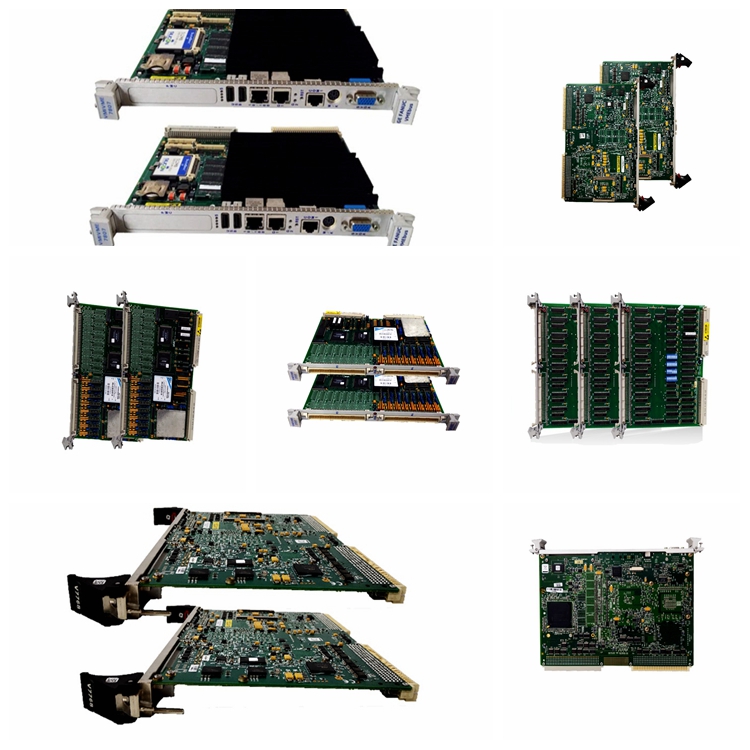
Product Description
The GE IAC2000I Power Supply Interface Board DS200IMCPG1ADA can be connected through a cable to the DS200SDCC Drive Control Board. Connect the cable to the 1PL connector on the Drive Control Board. Four screws secure the GE IAC2000I Power Supply Interface Board DS200IMCPG1ADA inside the board cabinet. Have a screwdriver on hand when you start the replacement procedure and use it to remove the four screws. The screwdriver must not touch any components in the cabinet or scratch the surface of the other boards. Also, if a screw falls into the drive cabinet immediately retrieve it and keep all four screws together and in a safe place for use when you install the replacement.
Before you unscrew the defective board and remove the cables, inspect the board and and note where the cables are connected. Note the connector numbers that identify the connectors and make labels to place on the cables that will help you know where the cables reconnect on the board.
Pull the board out of the protective bag and smooth out the bag flat on a flat surface. Place the board on top of the bag. The board also is populated with one jumper that you can configure for your purposes. The jumper is set at the factory but it can be moved if required. Note how the jumper is set on the defective board and set the jumper to the identical position on the new board. The jumper may only be used for testing purposes by the factory.