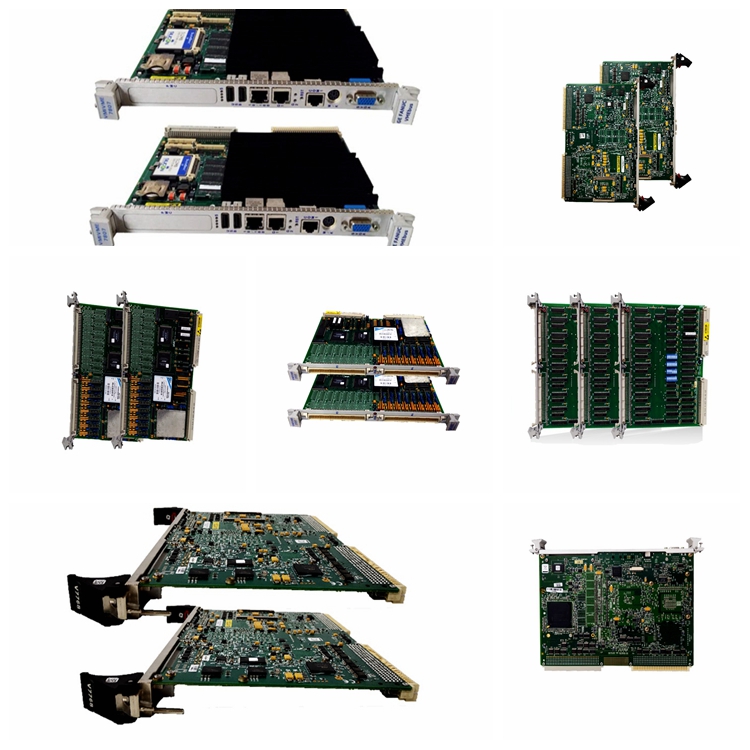
Product Description
The GE IAC2000I Power Supply Interface Board DS200IMCPG1AEA can be connected through a cable to the DS200SDCC Drive Control Board. Connect the cable to the 1PL connector on the Drive Control Board. The GE IAC2000I Power Supply Interface Board DS200IMCPG1AEA is populated with 8 separate fuses for the various functions of the board. If you suspect that a fuse has blown you can perform an inspection of the board and replace any fuses that have blown.
First, remove all current to the drive by removing the fuses in the power supplies. If necessary, you can refer to someone familiar with the installation of the drive or someone familiar with the electrical wiring in the site. Wait twenty seconds for all power to leave the components of the board. Capacitors store power and need the twenty seconds to release any current stored in them. Use a current tester to make sure no current exists in the board.

If you can inspect the board while it is still in the cabinet, do so and find any blown fuses. You might have to the remove the four screws used to retain the board in the cabinet. Obtain fuses that are identical to the blown fuses and don’t use fuses that have a different rating. Using a different rated fuse might cause damage to components on the board by subjecting them to higher current than the components can tolerate. Pull the blown fuse out of the connector and push the replacement fuse into the connector.