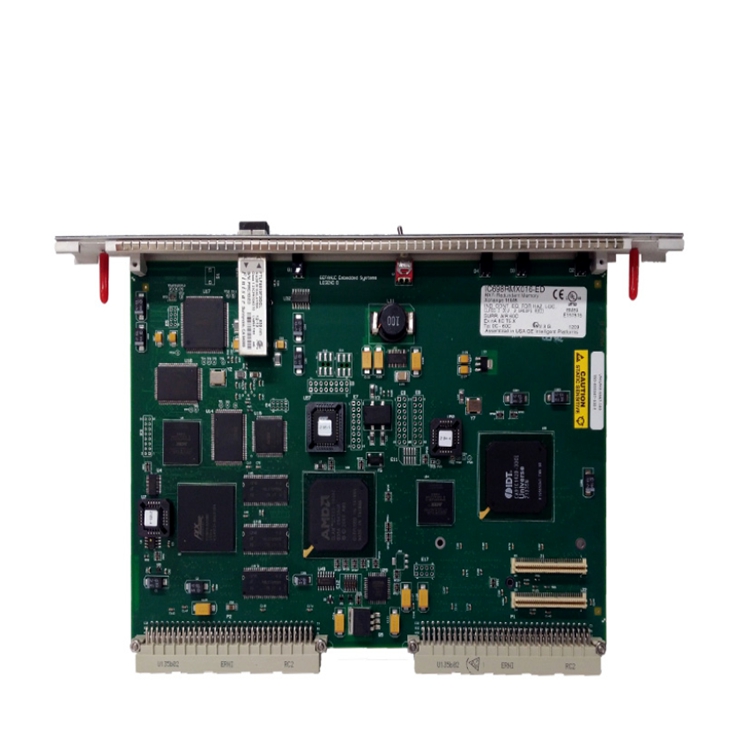Product Description
The GE IAC2000I Power Supply Interface Board DS200IMCPG1CBA can be connected through a cable to the DS200SDCC Drive Control Board. Connect the cable to the1PL connector on the Drive Control Board. The GE IAC2000I Power Supply Interface Board DS200IMCPG1CBA is populated with two green LEDs that provide you with a quick indiction of the health of the board. You can view the LEDs on the board by opening the cabinet door and locating the LEDs. For a more complete diagnostic inspection, use the diagnostic tools on the drive that are accessed from the drive control panel.
Ribbon cable connectors are also located on the board. One 34-pin connector and one 40-pin connector are available to carry control signals to the board or transmit signals from the board.
The board is secured inside the board cabinet with four holes in the board. The holes in the board match the holes in the board rack. If you over tighten the screws you might cause the board to crack or break. So, it is important to only tighten the screws enough to secure the board. Also, use one hand to hold the screw and one hand to turn the screwdriver. In this way, the screw will not fall inside the drive cabinet. Keep the screws together in a safe place because they might otherwise get lost or scattered.
Have a good view of the screwdriver when it is in the board cabinet to keep it from hitting components or causing other damage to the boards.