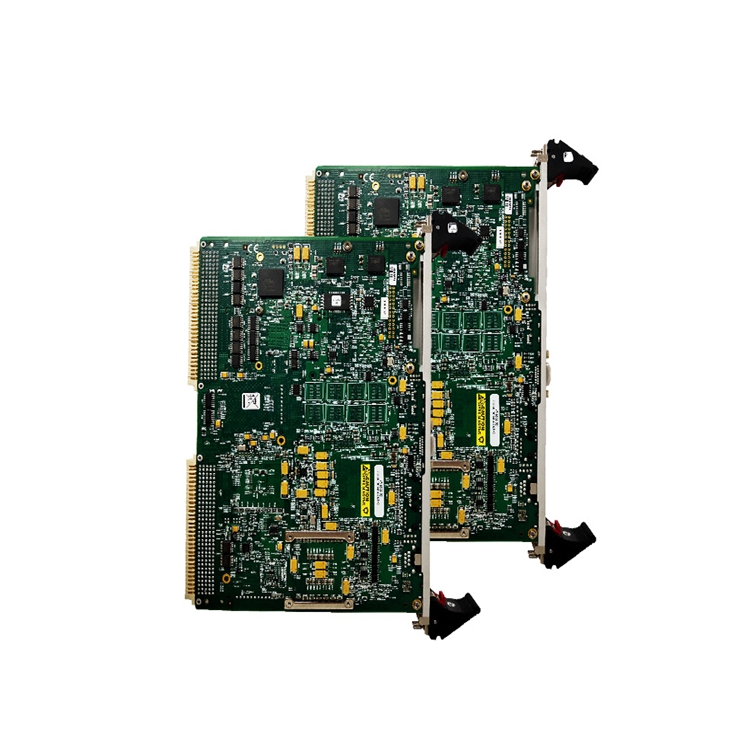
Product Description
The GE IAC2000I Power Supply Interface Board DS200IMCPG1CFB can be connected through a cable to the DS200SDCC Drive Control Board. Connect the cable to the 1PL connector on the Drive Control Board. The board has several components that the user can identify and they assist the user in monitoring the operation of the board, connecting the board to other components in the drive, and configuring the drive for the specific behavior required by the site.
The DS200SDCC is populated with two LEDs that are green in color and the LEDs only operate when power is applied to the board. You can view the LEDs by opening the cabinet door. However, you must use great care and not touch any device, component, or surface in the cabinet because of the high-voltage present on the drive.

The board is also populated with connectors that you connect to ribbon cables. The ribbon cables are made up of fine wires that are easily broken. To avoid breaking the cable, never pull it out from the connector by pulling the ribbon portion of the cable. Instead, hold the connector section of the cable with one hand, steady the board with the other hand, and pull the cable out of the connector. To install the ribbon cable, hold the cable by the connector and press it into the connector on the board.
The GE IAC2000I Power Supply Interface Board DS200IMCPG1CFB is populated with one jumper. To remove the jumper, use your thumb and forefinger to grasp the jumper and pull it off the pins.