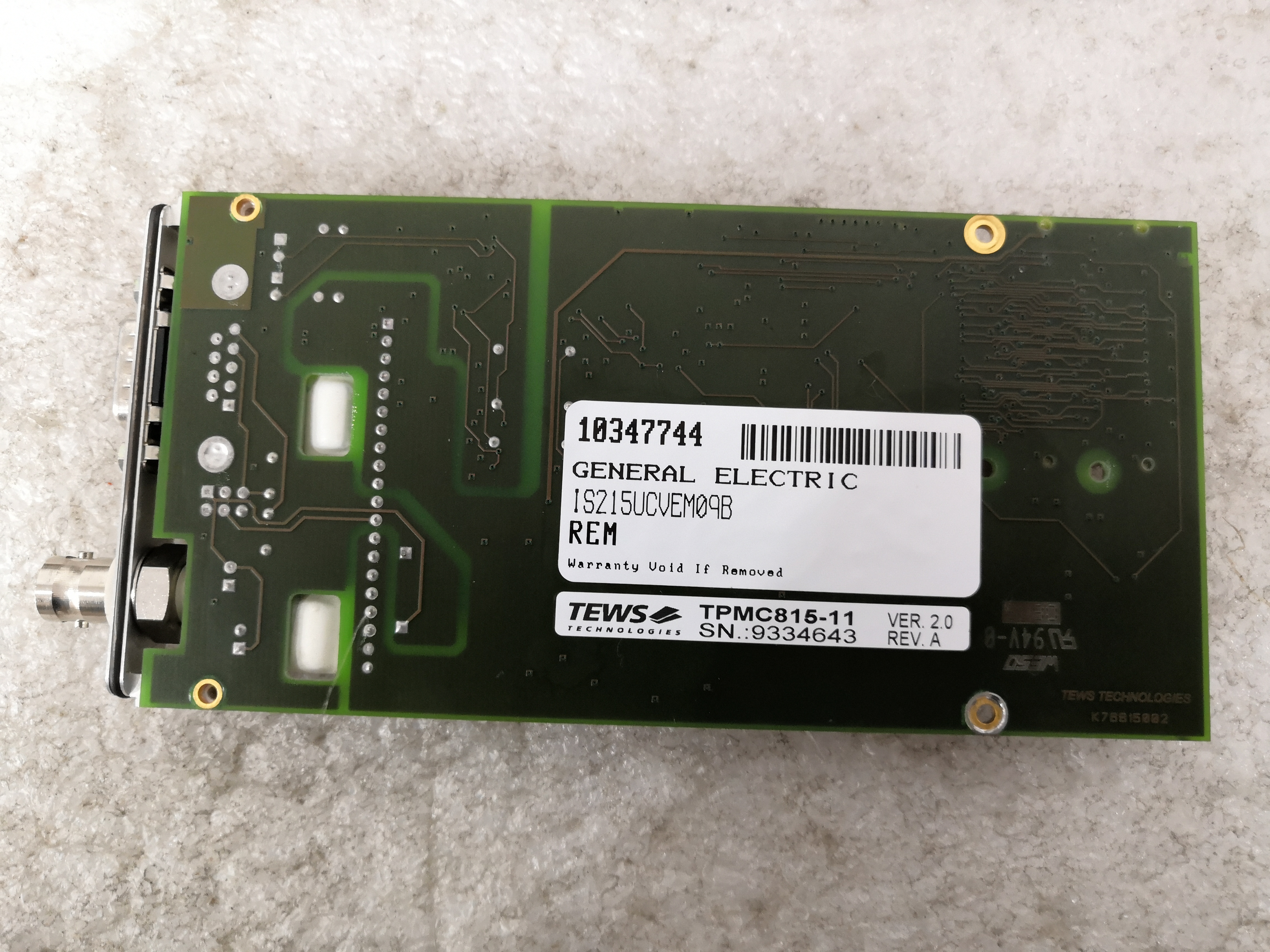Product Description
The Genius I/O Adapter Board DS200ADPBG1A features one block of 8 switches for configuring the board. The Genius I/O Adapter Board DS200ADPBG1A also is populated with one 40-pin connector and one 26-pin connector. The Genius I/O Adapter Board DS200ADPBG1A has retention clips on the 40-pin connector and the 26-pin connector. They are designed to hold the cable in place so that an accidental disconnect doesn’t occur. Before you disconnect a cable use your finger to slide the retention clips away from the cable. To install a cable, first make sure the clip is out of the way, then gently plug the cable into the connector. Press down on the connector to make sure it is fully seated. Use one finger to slide the clip over the cable until it snaps in place.
The 40-pin connector and the 26-pin connector are connected to ribbon cables that require you to consider some information. The ribbon cables are made up of multiple small wires that are connected to the plastic connector. The small wires are easily damaged and so if you pull the cable out of the connector the wires might disconnect from the plastic connector.
To disconnect a ribbon cable hold the connector portion of the ribbon cable and pull it out from the board. This puts less stress on the cable and helps the wires stay connected. Use your free hand to steady the board to keep it from bending or coming free from the board rack.