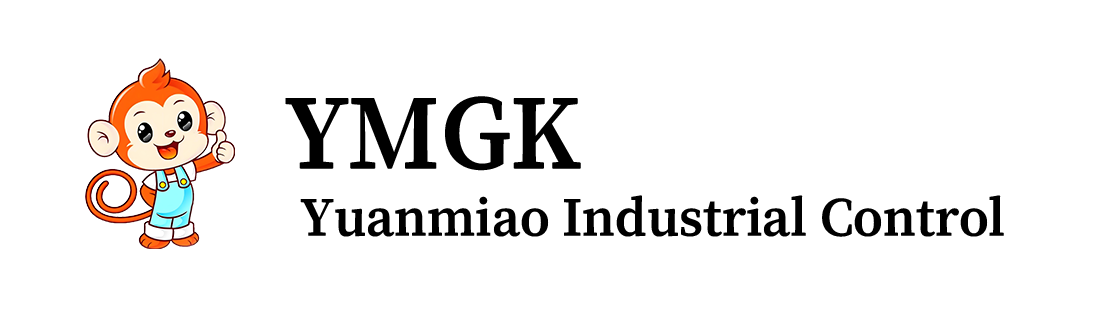Featured
Contact Us
Contact: YMGK Industrial Control
Phone: +86 18059884790
E-mail: plc66@qq.com
Add: whatsapp+86 18059884790
- Warehouse: Spot
- Warranty: 365 days
- Quality: Original module
- Condition: New / Used
- Shipping method: Courier delivery
- Contact person: Linda
- Contact number: +86 18059884790
- WeChat:18059884790
- E-mail: plc66@qq.com
Product Description
The GE DOS DUP Processor Board DS200DMCBG2AKG contains three 26-pin connectors, one 40-pin connector, and 19 jumpers. The board also has 2 LEDs. The GE DOS DUP Processor Board DS200DMCBG2AKG also features a Restart button that is useful if the DS200DMCBG2AKG shows signs of intermittent processing errors or other problems. Only a qualified servicer should access the rack with the power on in the drive due to the current residing in the drive.
The first troubleshooting step is to locate and access the board in the board rack. Use one finger to press the Restart button and hold down the button for five seconds to give all the power in the board an opportunity to exit the board. Some components temporarily store power but after a few seconds the electricity exits the board. When you release the button, the board begins a restart sequence and initiates normal processing.
The second troubleshooting step is performed when power is disconnected from the drive. With the power removed from the drive, examine the two fuses on the board and check to see if one or both of them have blown. If the fuses are blown, the element in the fuse will have broken which causes the circuit to stop functioning. This protects the board from damage when a power surge or other condition occurs and too much voltage is present in the board. If a fuse is blown, replace it with an new fuse with the same rating. A fuse with a different rating might damage the board if a power surge enables more voltage to be present in the board and the voltage damages components.